Remove white space from add/remove programs
Description:
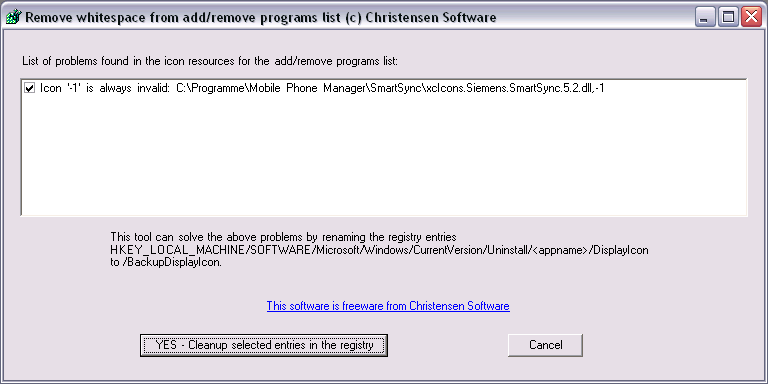
This is a small utility that cleans up the registry in those cases where huge gaps of whitespace is displayed in the add/remove programs control panel applet. The gap is caused by a badly formatted "DisplayedIcon" entry in the uninstall area of the registry or a bad icon file. We read about the cause in Raymond Chen's blog and decided to write this tool that cleans up the registry entries. You can download, use and distribute it for free. The .exe is only 32kb but needs .NET installed.
Installation: Download .exe AND COPY TO A LOCAL HARDDIVE. This is not an installer-type software, it's the raw executable. Do not use this utility from a shared network drive because .NET switches trust when an app is started from a network drive and will not allow the app to access the registry entries that need to be changed.
Download:
RemoveWhitespaceFromAddRemovePrograms.exeIf you do not have the .NET runtime installed download it from Microsoft here.
Micro-FAQ:
Q: What do I do if I have a question not answered here?
A: Please email us at support@servolutions.com
Q: The application tells me that I have insufficient rights but I am logged in as Administrator.
A: Save the .exe file on a local harddrive and start it from there..NET switches trust when an app is started from a network drive and will not allow the app to access the registry entries that need to be changed.
Q: What does it really do? I want to know exactly what happens when I press that magic button!
A: The utility scans the registry at HKLM\SOFTWARE\Microsoft\Windows\CurrentVersion\Uninstall for all subkeys - those are the individual software entries in the add/remove programs list. Then it searches for a DisplayIcon entry for all of those entries. The DisplayIcon key carries the file name and icon index of the Icon to be displayed next to the program name in the add/remove programs list. The utility then tries to open the icon and render it internally. If this fails or if the icon index is "-1" the utility will display the entry in a list on the screen. If you click on the button the utility renames the DisplayIcon keys into BackupDisplayIcon for all the entries found bad and being checked in the on-screen list. The cleaned entries will display with the standard icon in the add/remove program list.
Q: Where can I download the .NET runtime?
A: On most systems nowadays the .NET runtime is already installed. But if you need to download it you can find it on Microsoft's site here:
Q: Why is the program name so darn long?
A: I can type. Real fast. Around here they hate my Really_long_function_and_variable_names :-) More to the point: We just did not want to think too hard about a name for this baby given it is freeware and all...
Q: Why are you giving this away for free? Are you altruists?
A: Is altruism good? Who is John Galt? No, actually we only want the traffic to our website and the better google ranking. Really, do link to this page - we will not change this url ever. Promised. Whatever - it's free, enjoy!