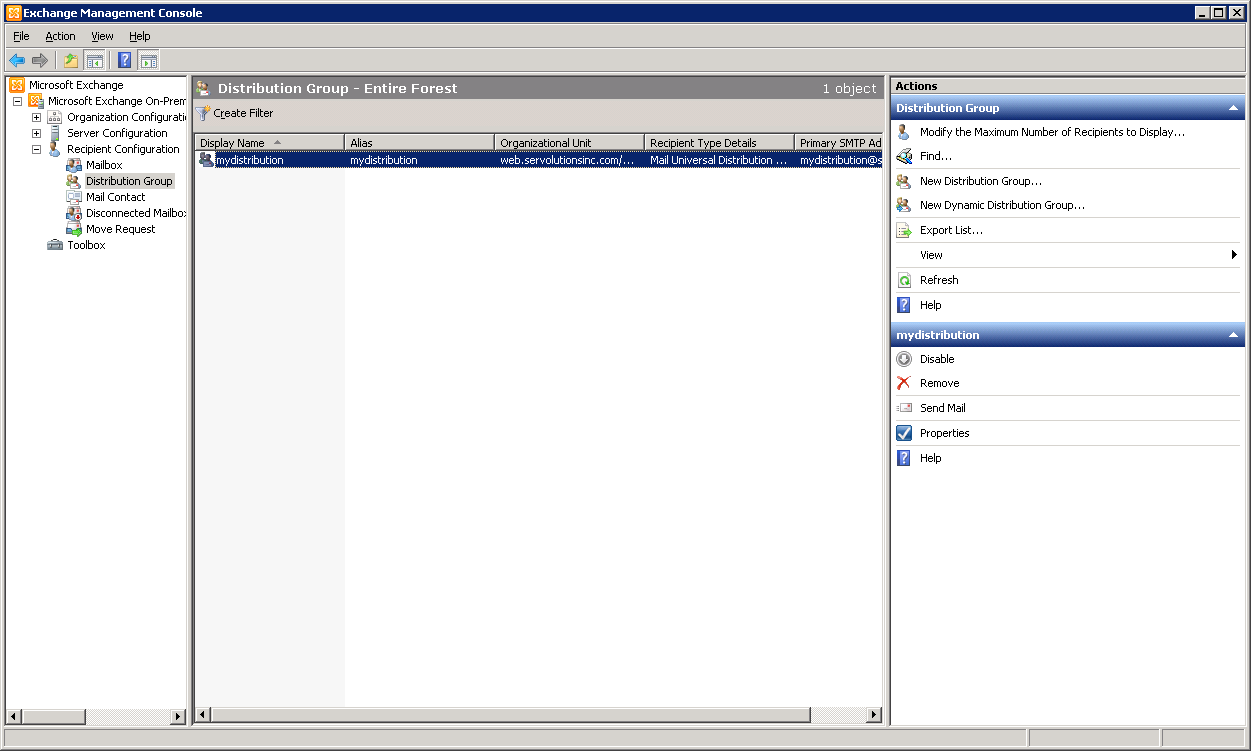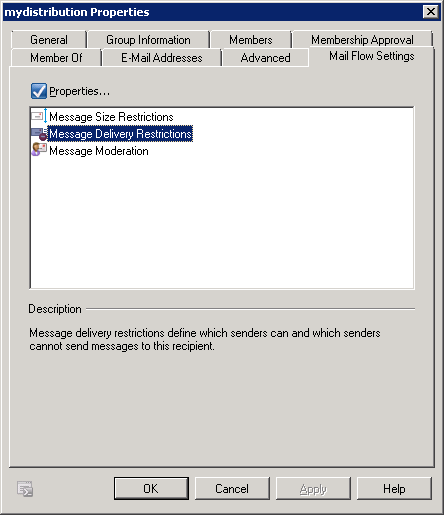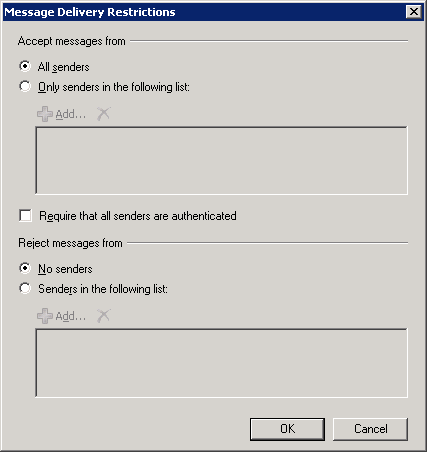Why doesn’t my new distribution group accept emails from outside?
If you create a new distribution group in Exchange 2007, Exchange 2010 or 2013 the default message delivery restrictions prevent email from outside, i.e. without prior authentication, to be forwarded to the lists members.
You need to change the restrictions in the Exchange management console > Recipient Configuration > Distribution Group > Properties of your new distribution group > Mail flow settings > Message Delivery Restrictions: Uncheck the option “Require that all senders are authenticated”.
This is the Exchange management console after opening Recipient Configuration > Distribution Group:
Then open the Properties of your distribution group and select Mail flow settings:
There open the Message Delivery Restrictions and Uncheck the option “Require that all senders are authenticated”:
That is it, now your distribution group will accept emails from the internet, i.e. unauthenticated senders.
Or you use the Exchange Management Shell to do this (works in Exchange 2013 as well). Open the shell and use this command:
Set-DistributionGroup GROUPNAME -RequireSenderAuthenticationEnabled $False