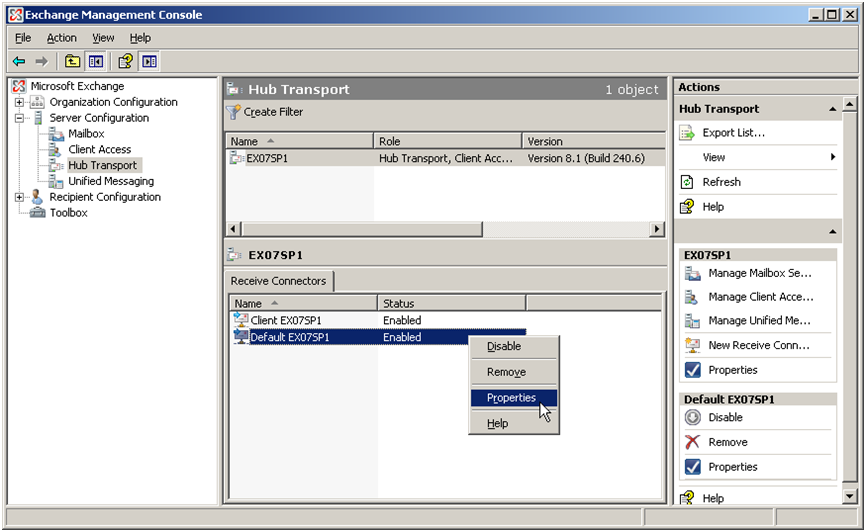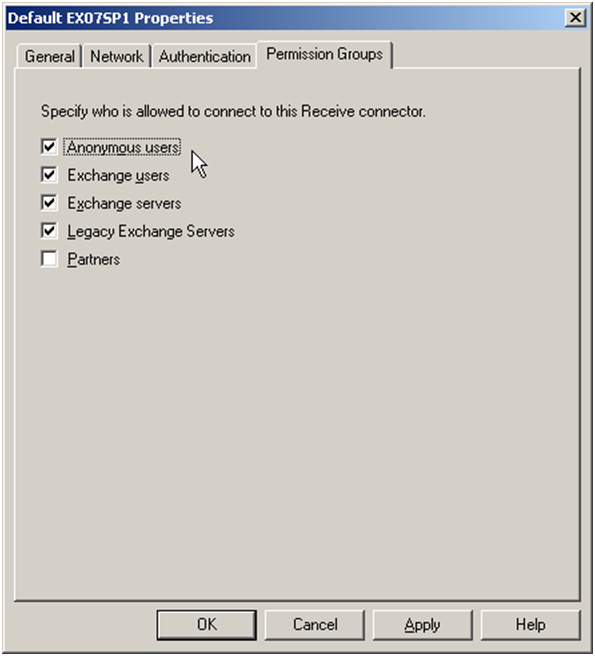"530 5.7.1 Client was not authenticated" Error message from Exchange
The problem is caused by the default authentication settings of the Exchange (2007 and 2010) SMTP receive connector. By default the receive connector only allows authenticated transfers. But since POPcon simulates incoming email from remote servers it can not authenticate itself to Exchange.
You can change the authentication settings with the Exchange Management Console: To find receive connectors in the Exchange Management Console, navigate to Server Configuration -> Hub Transport. Then select your server and you'll see the Receive Connectors tab below. The "Default" receive connector on Hub is configured for other Exchange servers to authenticate, but it does not accept anonymous email by default as it needs to accept actual SMTP emails from outside/POPcon.
Usually the "Default" receive connector is the one active for SMTP connections on the same server (that is where POPcon sends from). If you use Windows Small Business Server (SBS) then there could also be a "Fax sharepoint" receive connector that can also be the active connector for SMTP from POPcon, so if there is such a connector modify it too.
We can find these configuration settings under Server Configuration, Hub Transport, Receive Connectors, Properties of the individual Receive Connector:
Open the Permission Groups tab and check the Anonymous Users option to allow POPcon to connect to this receive connector.
This will allow email transfers from POPcon to Exchange without prior authentication again.