POPcon Rule
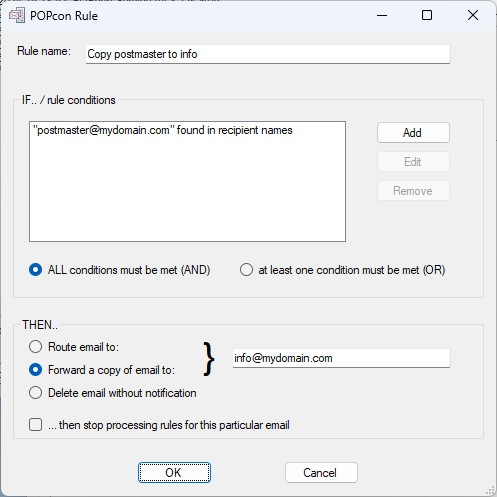
This dialog allows you to define specific rules for how POPcon should handle emails based on certain conditions, such as recipient addresses. It lets you configure actions that POPcon will take when emails meet the specified criteria.
Rule Name
- Rule name: The name of the rule being created or edited. In this example, the rule is named "Copy postmaster to info". This name helps identify the rule in the list of distribution rules.
IF... / Rule Conditions
- This section defines the conditions that an email must meet for the rule to apply. In this example, the condition is that the recipient name contains "postmaster@mydomain.com".
- Add: Opens a window to define a new condition based on sender, recipient, subject, or other email attributes.
- Edit: Allows users to modify the selected condition.
- Remove: Deletes the selected condition from the rule.
- All conditions must be met (AND): Select this option to require that all specified conditions must be true for the rule to apply.
- At least one condition must be met (OR): Select this option to apply the rule if any one of the conditions is met.
THEN... / Rule Actions
- This section defines the actions POPcon will take when the conditions are met. In this example, the action is to forward a copy of the email to "info@mydomain.com".
- Route email to: Sends the email to a specified address if the rule conditions are met.
- Forward a copy of email to: Forwards a copy of the email to the specified address while keeping the original email intact. In this case, it's being forwarded to "info@mydomain.com".
- Delete email without notification: Deletes the email without informing the recipient or sender if the rule conditions are met.
- ...then stop processing rules for this particular email: When selected, no further rules will be processed after this one for the email in question.