Anti-Spam settings in POPcon NOTES
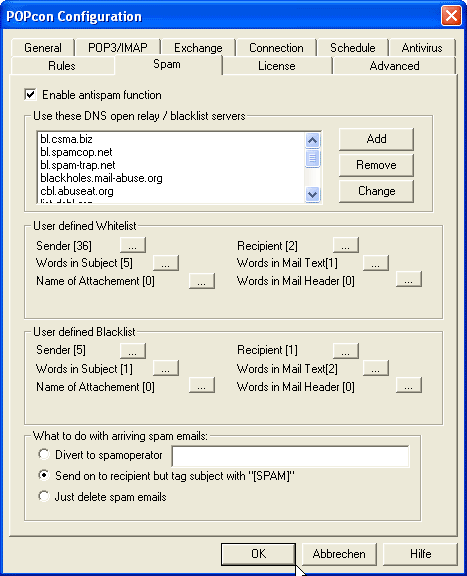
The POPcon antispam system is based on DNS blacklists servers on the internet. Independent organizations work to keep these servers up to date. The servers contain lists of IP-addresses of known spammers and open mail relays that carry spam. POPcon NOTES scans all mailheaders for IP addresses typically left there at each mail relay stage through which that particular email traveled. The collected IP addresses are then checked to the blacklist servers of your choice and when one the servers lists one of the collected IP addresses, the mail is tagged as spam.
You can have POPcon NOTES delete that mail as a whole, forward it to your spam operator account or send it on to it's intended recipients tagged with a "[SPAM]" tag in it's subject line.
We maintain a list of possible blacklist servers on this page: https://www.servolutions.com/popconpro/blacklists.htm
In addition to the DNS blacklist-based detection, POPcon NOTES offers user-configureable blacklists and whitelists.
User-defined Whitelist: You can configure your own list of phrases that when found in the mail causes that mail never to be tagged SPAM by POPcon.
You can let POPcon search the following parts of the mail for the whitelist:
- Sender
To mark specific mail senders (your customers, friends, etc.) as never spam - Recipient
To switch off the SPAM detection for specific recipients in your organisation. - Subject
To mark emails non-spam that carry specific words in the subject. Think "order", "support", etc. - Mail text
To let specific words in the mail text trigger the mail as being found non-spam. - Attachement name
To mark a mail as non-spam if specific attachement file names are found in the mail - Mail header
To use specific mail header phrases as non-spam trigger. Can be used to detect results from other antispam software
User-defined Blacklist: You can configure your own list of phrases that when found in the mail causes that mail always to be tagged SPAM by POPcon. Please note: The whitelist has higher priority, so when the whitelist triggers this blacklist is ignored..
You can let POPcon search the following parts of the mail for the blacklist:
- Sender
To mark specific mail senders (those annoying catalog mailers, etc.) as spam - Recipient
To mark mail for specific recipients always as spam. - Subject
To mark emails spam that carry specific words in the subject. - Mail text
To let specific words in the mail text trigger the mail as being spam. - Attachement name
To mark a mail as spam if specific attachement file names are found in the mail - Mail header
To use specific mail header phrases as spam trigger. Can be used to detect results from other antispam software
Note: The functioning of the method of determining the senders and relaying servers IP addresses implemented by POPcon heavily depends on the configuration of your ISP's and the relaying server's email software. Unfortunately this means that POPcon can not guarantee to find 100% of these addresses and consequently 100% of spam emails. But our tests have shown that in a wide variety of configurations these methods work just fine and will at least reduce your intake of spam by a large measure.